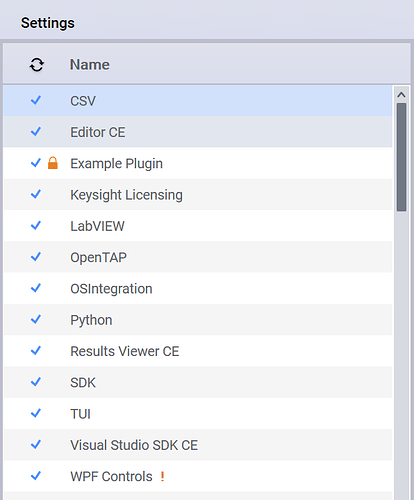roz11
April 12, 2023, 8:45am
1
My environment: windows 10, python 3.11, opentap 9.10.4, python 3.0.2 rc3
when I create python project use".\tap python new-project --project-name “LabVIEW” --directory “D:\Program Files\OpenTAP\Packages\Labview” cmd, tap feed back as below
and I can’t import any opentap releated library
How can I config python SDK to make it ready to use? thanks.
Hi @roz11
I think you should update your OpenTAP version. For the Python plugin, the minimum supported version of OpenTAP is 9.18.3 but you can go all the way up to the latest 9.20.4
3 Likes
roz11
April 13, 2023, 2:18am
3
thanks for your response, my OpenTAP installer version is 9.20.4, seem this is not the cause
Hi @roz11 ,
How did you install Python? If it is in a non-standard location the plugin can have trouble finding it.
roz11
April 14, 2023, 1:25am
5
I installed python to driver “D”, which seems not an standard location, right?
But I have specifed python path to my virtual environment script folder following “link ”
Ok, that sounds like it should be ok.
Are you using 64 bit python and 64 bit OpenTAP together? Or what kind of configuration do you have there?
roz11
April 17, 2023, 1:31am
7
Yep, my python is 64 bit, version is 3.11.1, but I don’t konw whether OpenTAP is 64bit or 32bit. I install OpenTAP from below link.https://packages.opentap.io/4.0/Objects/www/OpenTAP.exe?format=full
And attach my detial installation step.
download & install OpenTAP from official website
install some plugin from cli using “tap package install xxx”
set python path using " tap python set-path my-python-install-folder"
creating plugin using 'tap python new-project --project-name “project name” --directory “OpenTAP\Packages\project” ’
open python file in pycharm, IDE tips can’t find opentap releated library.