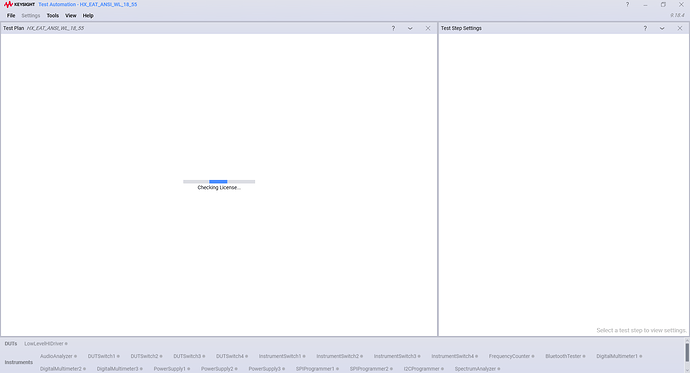Hi,
I am using licensed version of Keysight 9.18.4.
When I try to open TapPackage, most of the time keysight hangs and attached the screenshot below. Any solution available? Is this know issue?
Hi @rajanbabu033,
This depends a lot on which kind of licensing you are using. Network licenses can be a bit slow and fixed licenses can have other issues.
You can try setting the environment “OPENTAP_LICENSE_VERBOSE_LOG” to “true” and check the log file for more information.
Hi Rolf,
Thanks for the immediate reply.
I am using node-locked perpetual license.
Hi @rajanbabu033,
Ok, I might get this wrong as it is not much info to go by, but any chance it is the KS8400A license? I have seen slowdowns occur if you have many licenses installed on the same system.
Hi @rajanbabu033,
I dont think that error is the problem. You can probably fix that by removing some setting.
How long does it take for it to start up in total?
Hi Rolf,
It never Open TapPlan. It always in hang state. Need to kill the application using task manager.
Ah Ok. Sorry, I was under the impression that it was just slow. Have you tried updating your Keysight Licensing package to see if that helps?
If you open a console in your installation folder (Probably C: \Program Files\Keysight\Test Automation).
Try running tap package install "Keysight Licensing" --version 1.3.1
Hi Rolf,
After updating License Manager, So far I didn’t see the issue.
Thank you so much for the help.