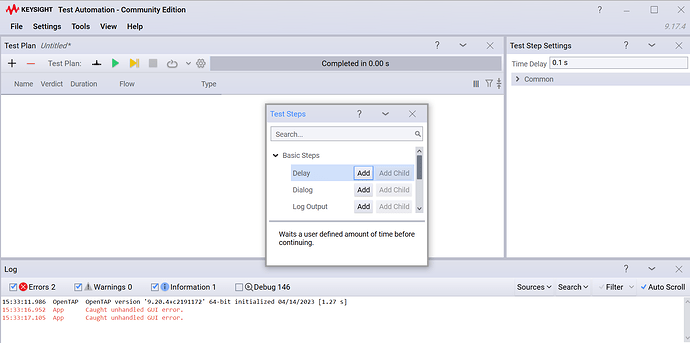When I add any test step in Editor CE with WFP v9.20.0, I will get an GUI error show as below, but default version 9.17.4 worded well.
You should enable the Debug log-level and upload the log here.
SessionLog 2023-04-18 17-56-20.txt (455.6 KB)
Quick fix: downgrade WPF controls to a 9.17 version.
from the log it looks like the InformationBrush resource has been removed in a more recent version. We need to investigate when this happened and why we did not catch it.
@roz11, do you know if WPF controls 9.19 worked for you?
No, I have tried upgrade to each version , only 9.18 worked for me
neither 9.19 nor 9.20 worked
and, what’ more, I can’t open packagemanager when I installed v9.19 or v9.20, or uninstall WPF plugin with “tap package uninstall WPF”, the only way to solve this issue is uninstall OpenTAP 9 in ‘programs and feature’ and reinstall OpenTAP leave WPF with default version.
OK, I think you should be able to just do tap package install "WPF Controls" --version 9.17.
In any case, it is a bit unfortunate that you are stuck on version 9.17. We are working on fixing that, but for now it seems that is the only solution.
I’m also having the same issue.
OpenTAP version ‘9.22.2+1f88c8b1’ 64-bit , GUI version CE 9.17 .

Hi @power and welcome to the forum!
What is the exact version of your WPF controls package?
I downloaded the latest version of OpenTAP from github and installed the tap package install Developer’s System CE through the CLI. Then double-click to open the Editor and add the Test steps in the Test Plan Panel. The Caught unhandled GUI error appears. Because I just know OpenTAP, the first installation experience, I do not know whether it is caused by wrong operation.
Hi @power,
You are right, the version of WPF Controls is probably the issue. It seems like there has been some breaking changes between 9.17 abd 9.21.